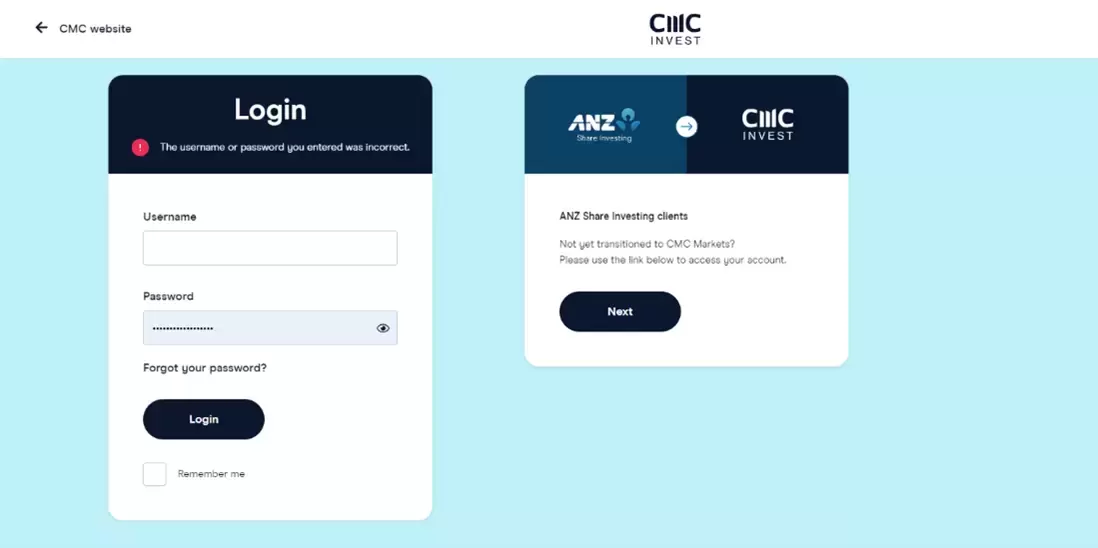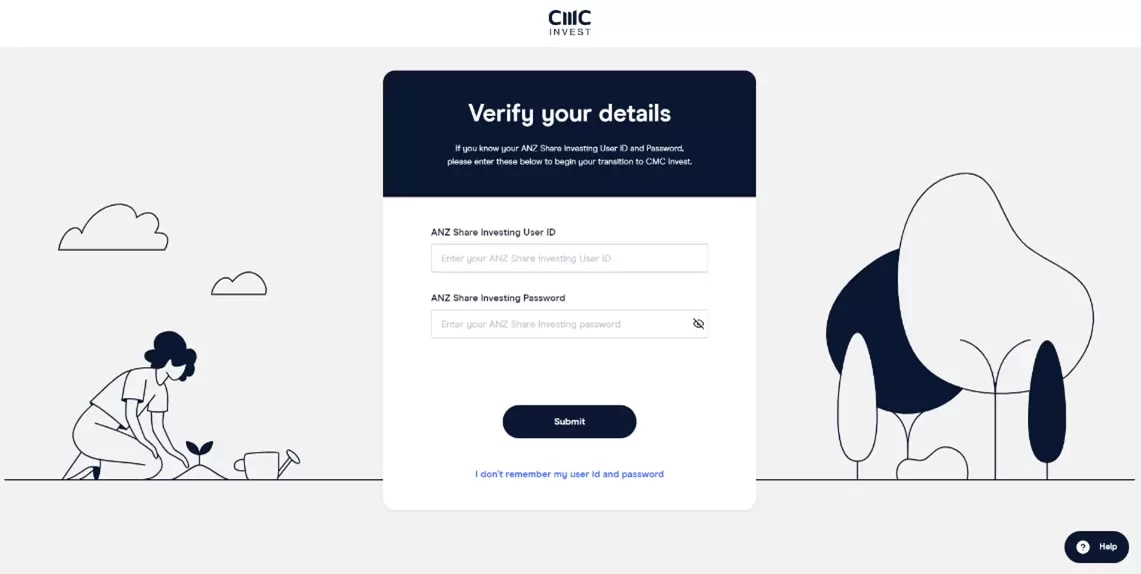Log in to your CMC Markets Invest account
The transition of ANZ Share Investing accounts to CMC Markets Invest was completed on 15 March 2023. To get started, log in to your new CMC Markets Invest account if you have already set up your details. If you haven’t, create your new log in details now.
I have set up my account
Standard platform login
Step 1
On your PC - Go to our standard platform login page (you can bookmark it for future reference).
On your mobile - Download the CMC Markets Invest app from the iOS App store and Android Google Play store.
Step 2
Enter your CMC Markets Invest username and password you created when transitioning.
Step 3
Hit the 'Login' button and start trading.
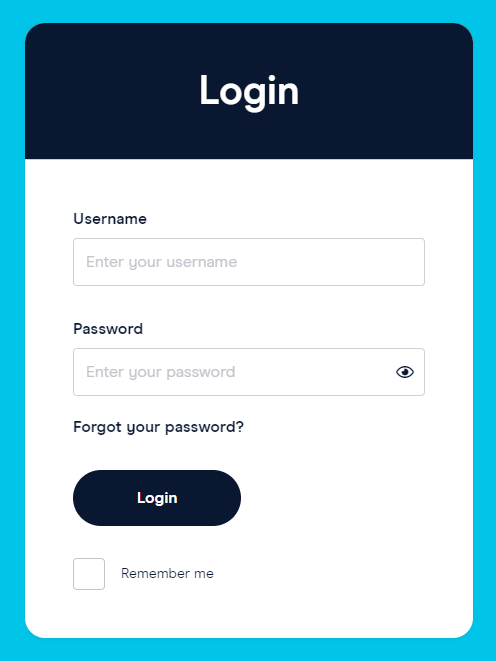
Pro platform login
Step 1
On your PC - Go to the Pro platform login page (you can bookmark it for future reference).
On your mobile - Download the CMC Markets Invest app from the iOS App store and Android Google Play store.
Step 2
Enter your CMC Markets Invest username and password you created when transitioning.
Step 3
Hit the 'Login' button and start trading.
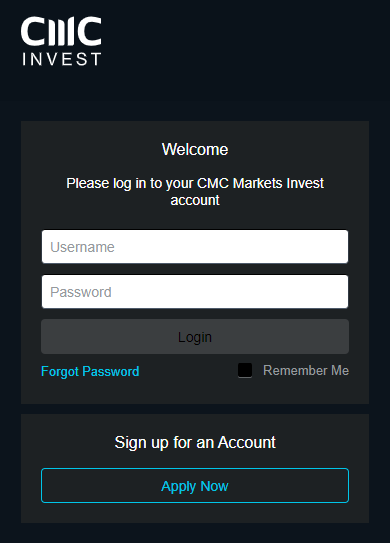
I haven't set up my account
Set up your new CMC Markets Invest account in 3 simple steps
Step 1
To confirm your details, please have your ANZ Share Investing User ID ready and go to the self-service set-up link here. If you don’t have it with you, you can still set up your account following the step 2.
Step 2
You will go through a 2-step verification process and be asked for additional information to confirm your identity. Make sure you have at least one of the following when trying access your account:
• your trading PIN;
• the stocks you currently hold (if any);
• details of your settlement account (the account used to settle your trades); and
• your HIN number.
Tip: If you don't remember you ANZ Share Investing User ID, select 'I don't remember my user ID and password' and follow the prompts to confirm your identity with additional information.
Step 3
Once your identity is confirmed, please follow the prompts to log in to your CMC Markets Invest account.